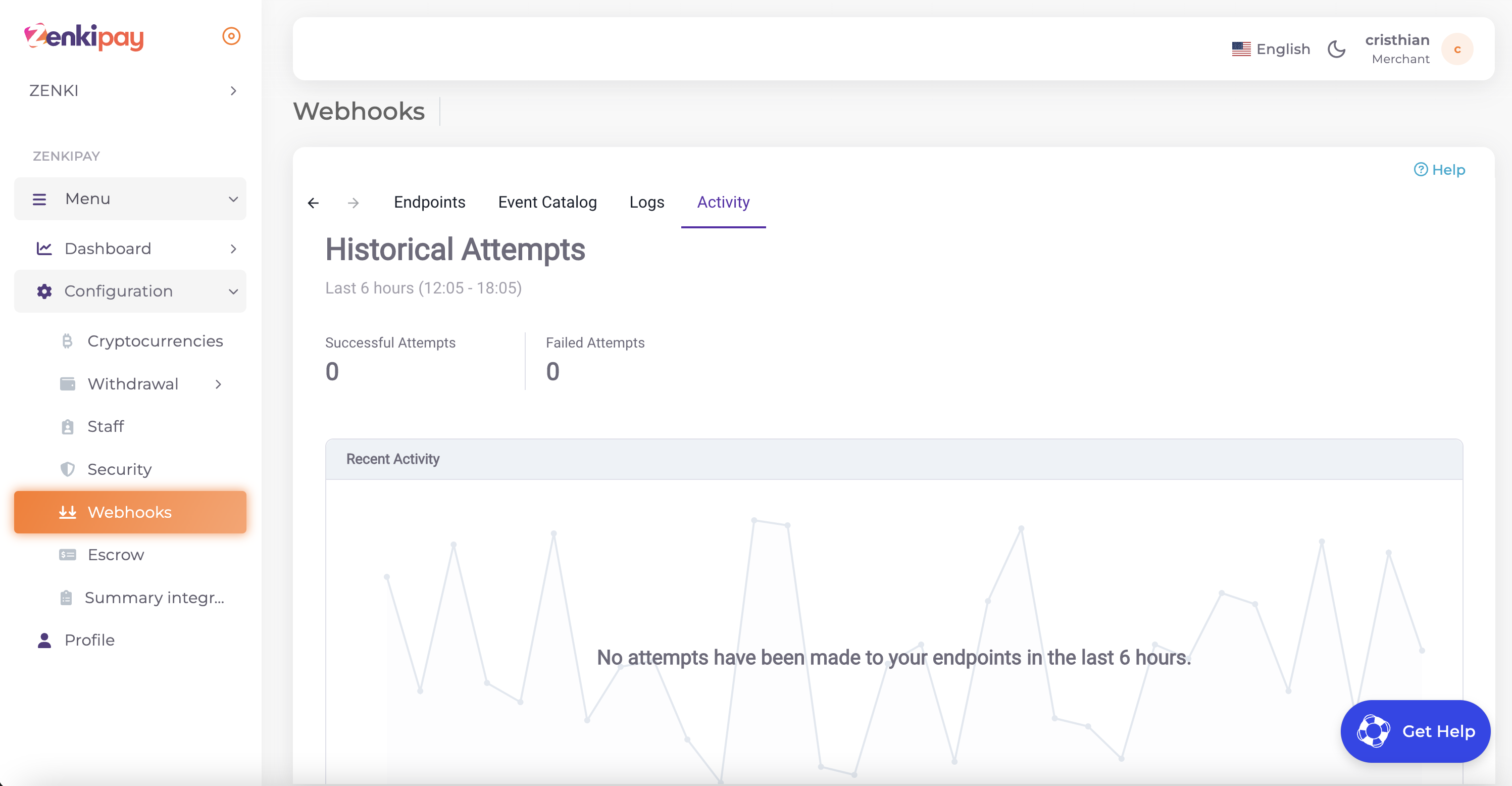Webhooks
Allows the merchant to be notified when a platform event has occurred in real time, allowing the merchant to create custom processes.
To configure the webhooks, access the portal in the menu configuration/webhooks.
All configured endpoints are listed in the Webhooks section under the endpoints tab. To configure an endpoint, select the Add Endpoint
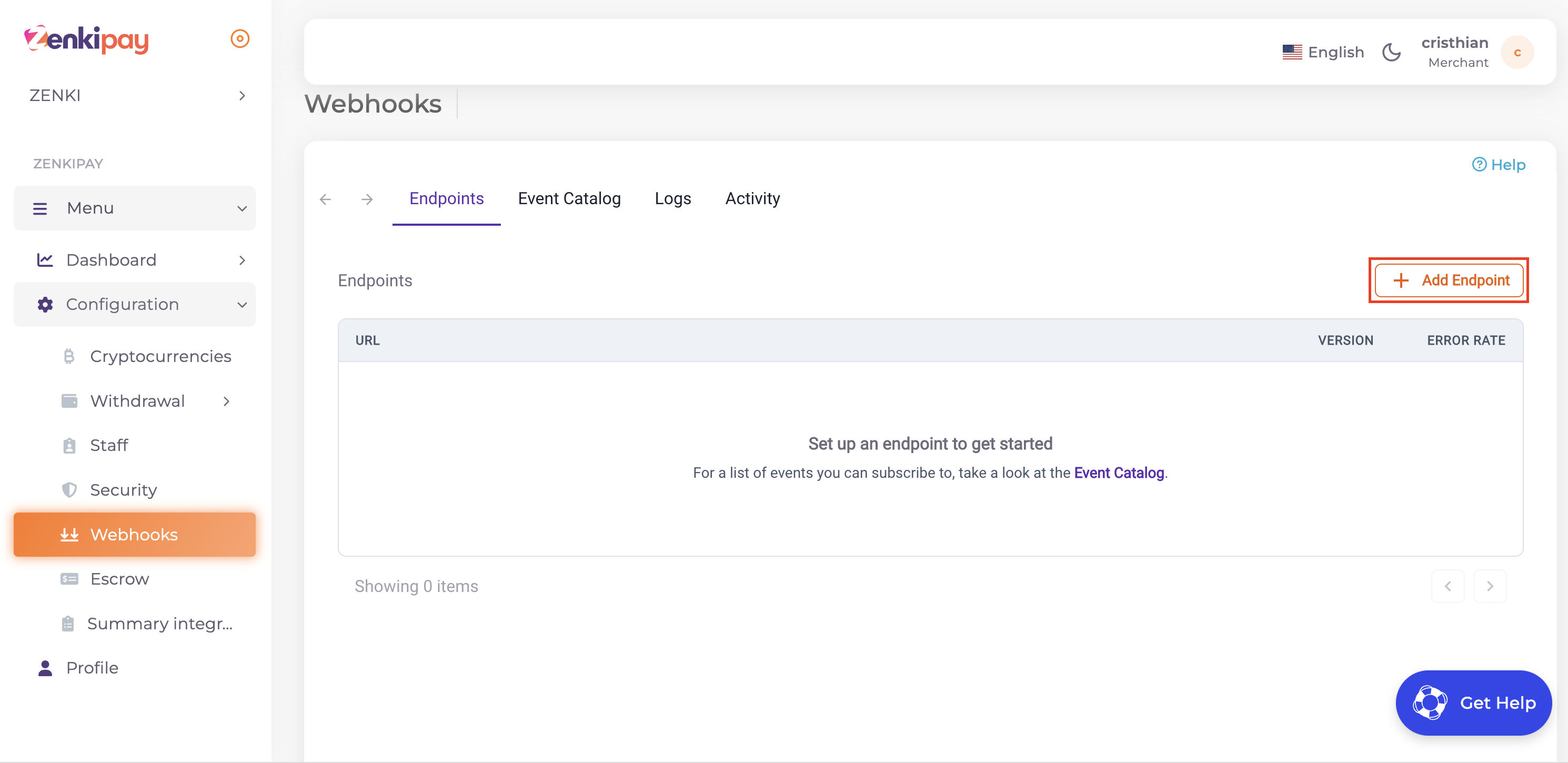
We must follow the steps shown below:
- Add the URL of your Endpoint, optionally we can attach a description of it.
❗ Please note that only HTTPS protocol URL configuration is allowed.
- Select the event to be notified to the Endpoint in the option Message Filtering, we must choose at least one event to notify.
- Optionally, we can configure the rate-limiting, in the section Advanced Configuration.
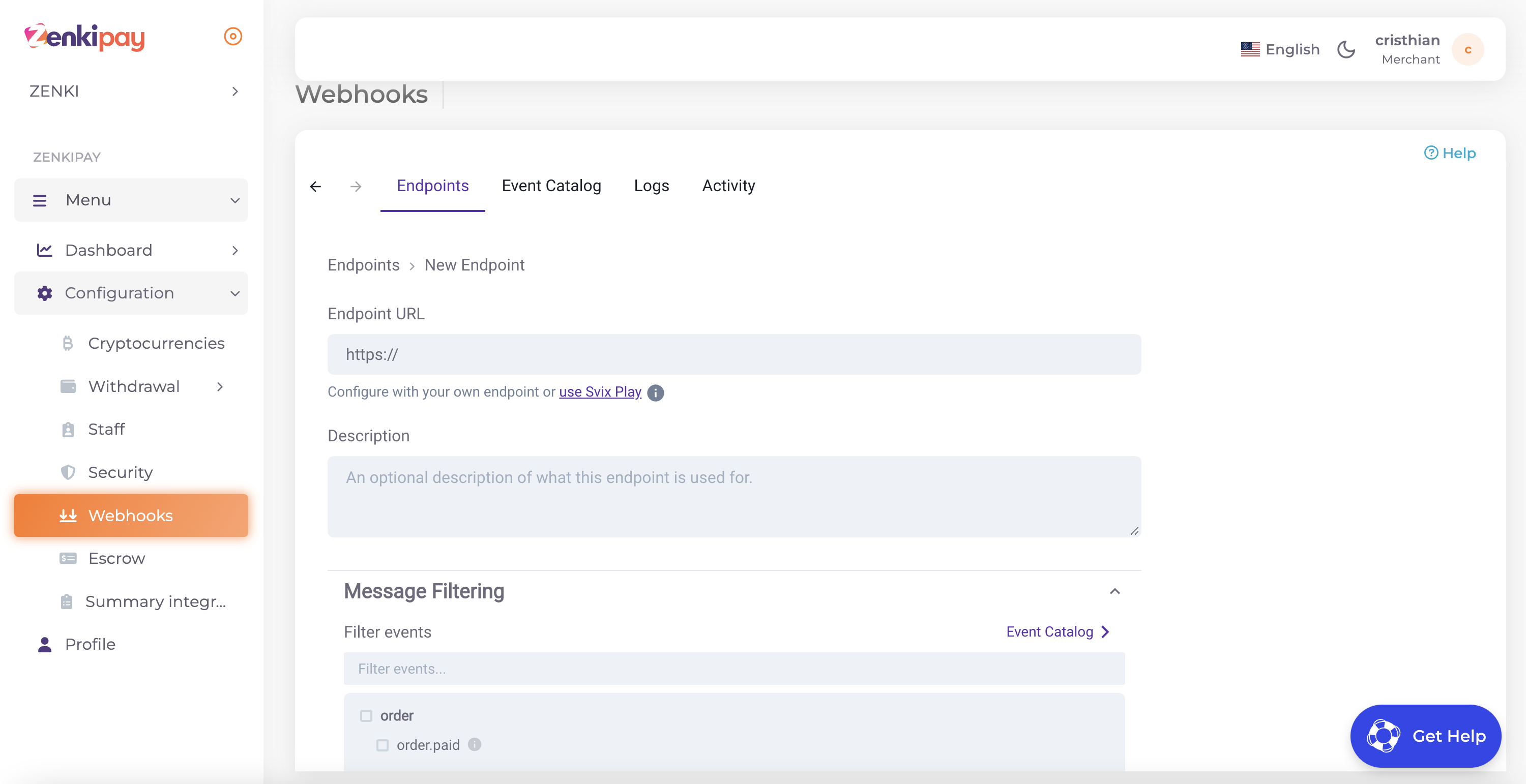
🔒 Authentication:: Once your Webhook is configured, we can add authentication with the HTTP basic authentication standard or through the use of an authentication token.
✅ Testing: You can test your Webhook in the Advanced/Testing section, once your endpoint is registered you can test the available events, in which a notification will be sent with test data, in addition, we can test connectivity with the ping option.
Each notification that is sent is signed as a security measure. The Webhook signature allows the merchant to validate the origin of the notifications and process the notifications with a valid source, to perform the validation you need the signing secret of your endpoint.
Once your endpoint is configured you can obtain the signing secret, in the endpoints section and select your configured endpoint.
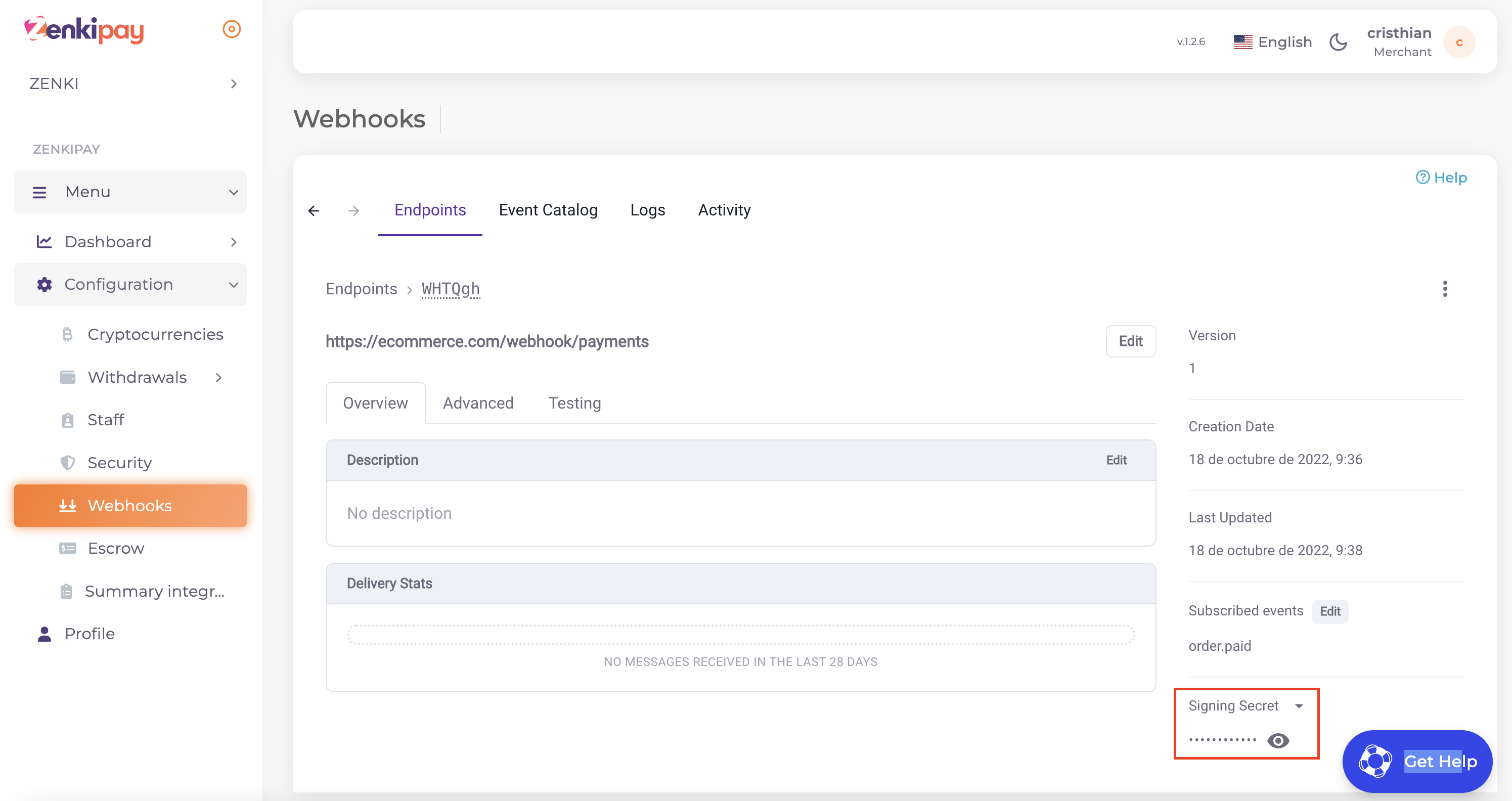
In case you need to update or change the secret signature you can do it in the same section, select the “Rotate secret” option.
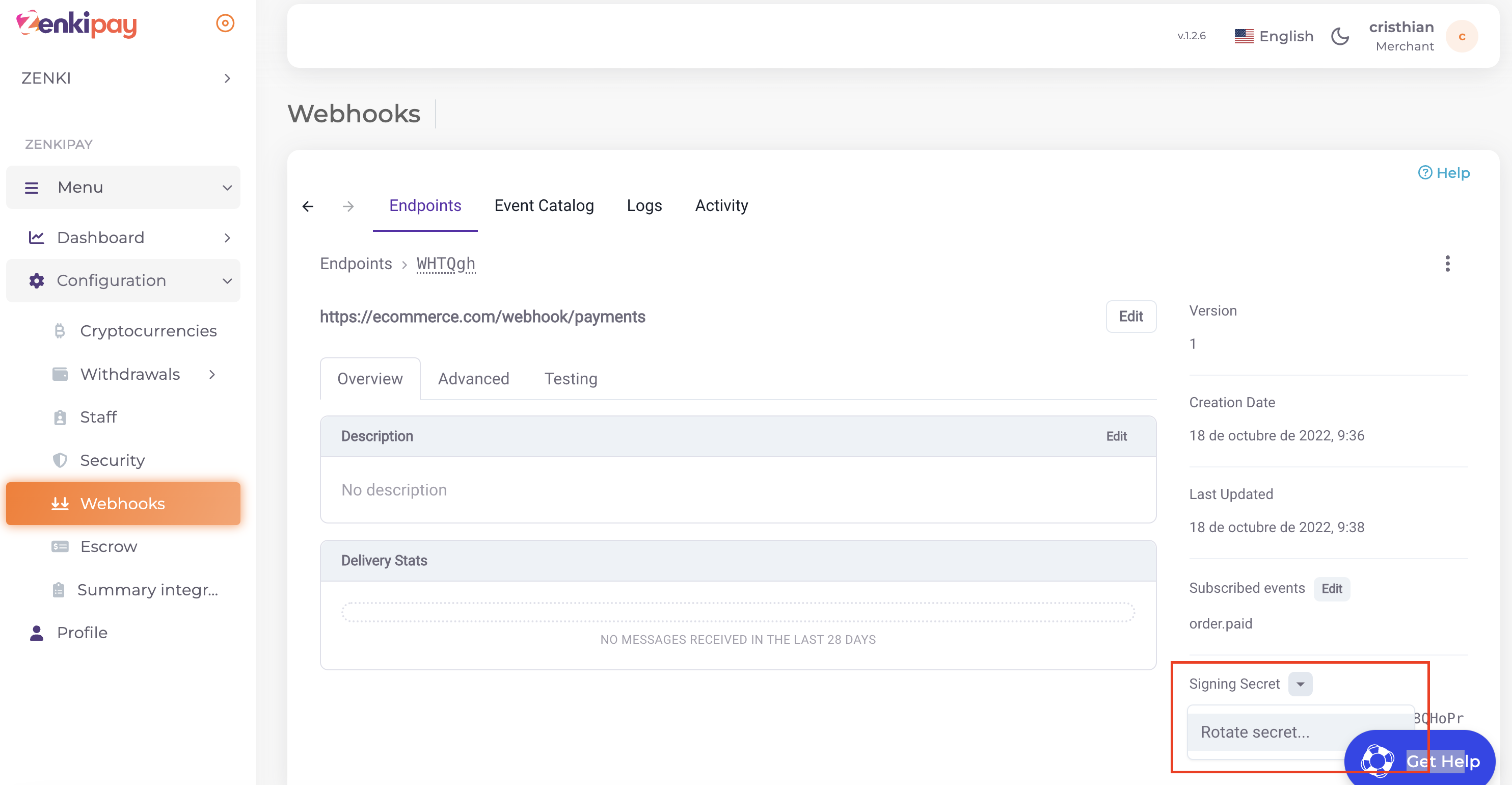
We have the following list of notifications:
| Event name | Description | Schema |
|---|---|---|
| order.paid | Notification of order payment | Check webhook technical reference documentation |
In the Logs section, the notifications that are sent to the configured Webhook are listed, in each notification the details of the message, the attempts of the notification, and the details of the responses of each notification are shown.
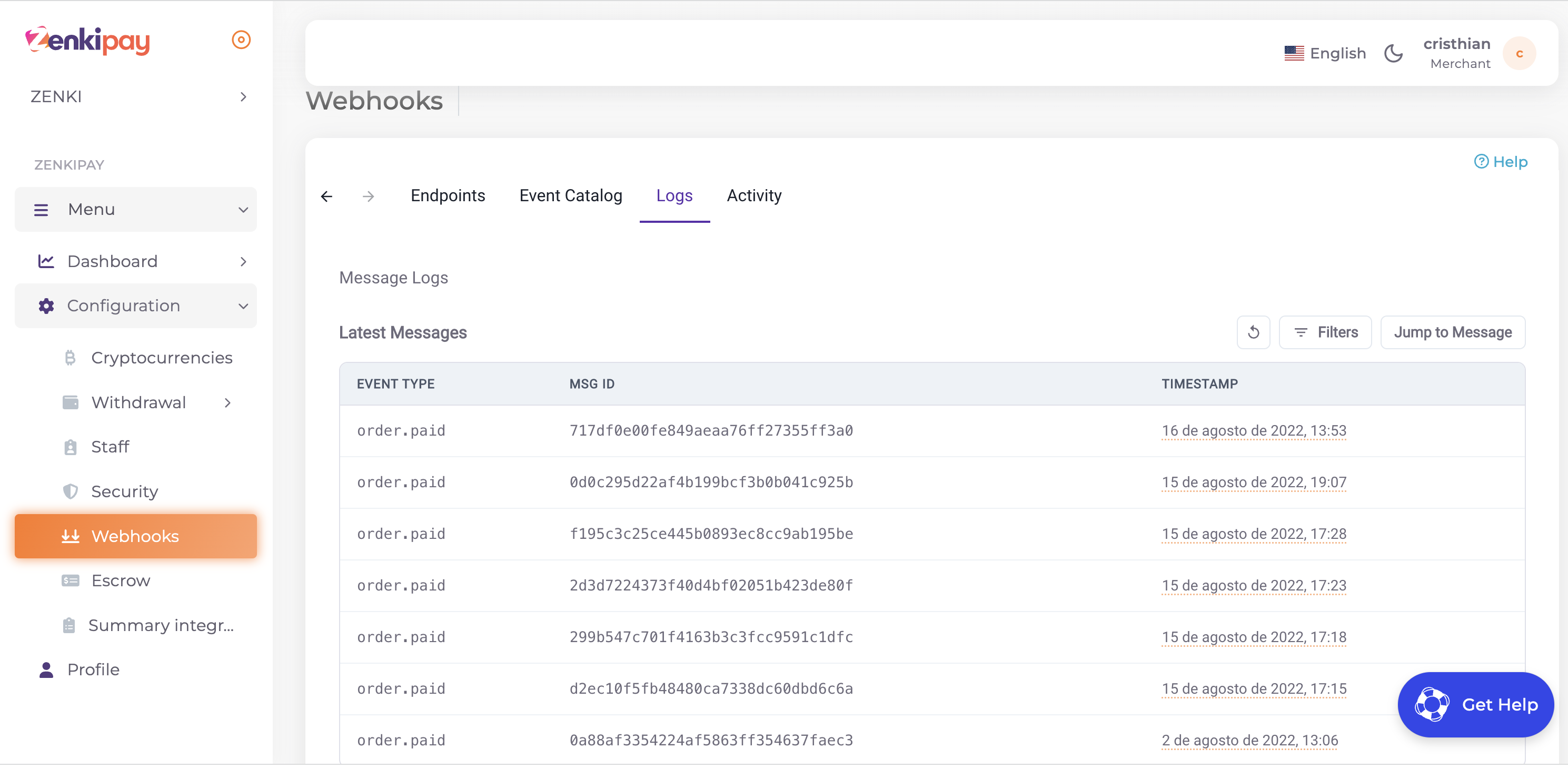
This section shows graphically the sending of messages so that you can see a summary of the activity of notifications to your Endpoint.