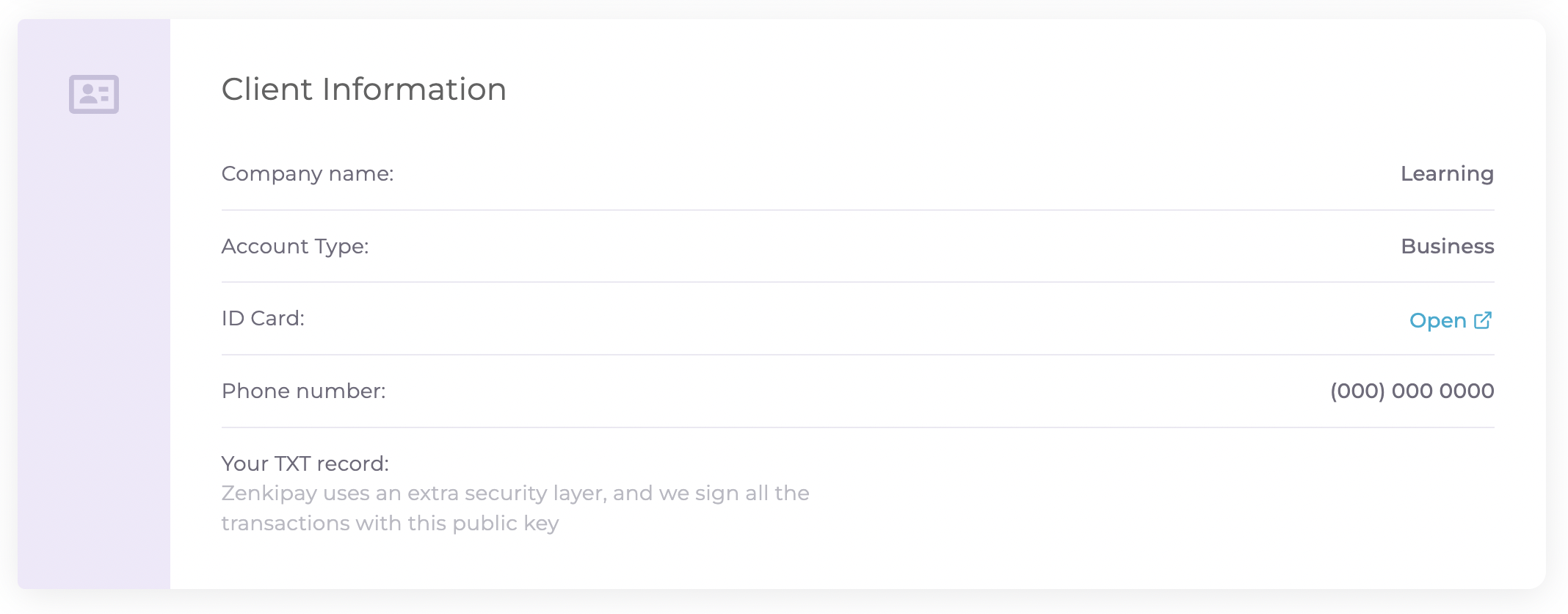Summary
The summary screen shows the current configuration that the account has and is accessed from the Settings menu > Summary Integration.
Each section of the screen is shown below, as well as a brief description.
The crypto love concept indicates the discount that the shopper will have from the merchant to encourage the use of cryptocurrencies. Zenkipay does not charge any transaction fees with us.
For us it is very important to encourage the use of cryptocurrency, that is why we invite you to offer a direct discount to your customers that will be reflected directly in each of the purchases made through Zenkipay
To configure it, simply select in the slider the percentage of discount you want to offer your customers ranging from 0% to 5%
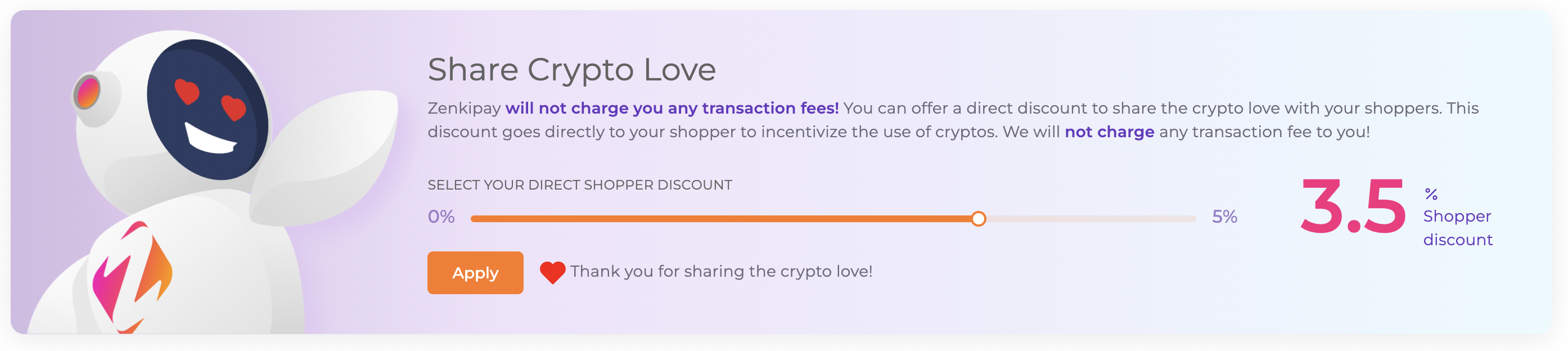
Displays the technology selected in the account creation. A button is available that allows you to query the ZenkipayKey that should be used to replace the one used in the integration test.
It is of utmost importance to make the replacement of the ZenkipayKey in your e-commerce site, this will allow you to transact productively and start receiving payments in Cryptocurrencies
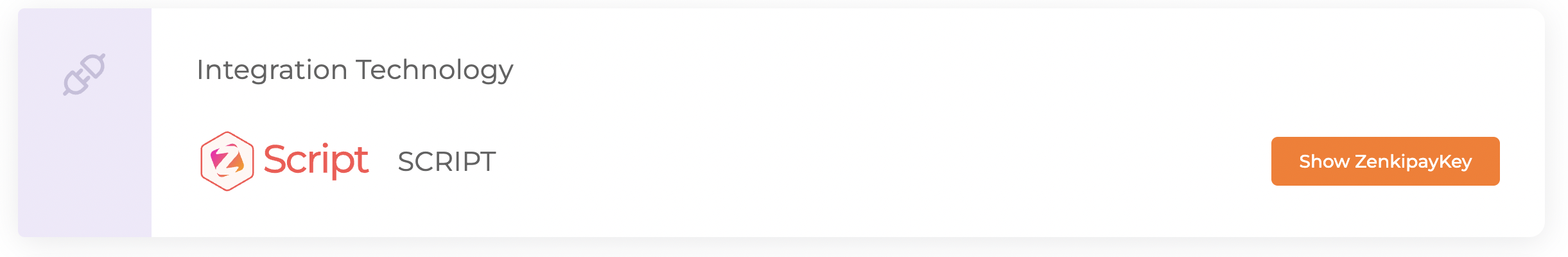
To learn more about ZenkipayKey, click here.
Indicates the URL of the productive site that was configured in step 1 of the account settings.
It is important that the URL of the site is from which the purchase requests will be made, since Zenkipay takes security very seriously, that is why some of our filters validate the origin from where the purchase orders are made to avoid poorly intentioned requests.
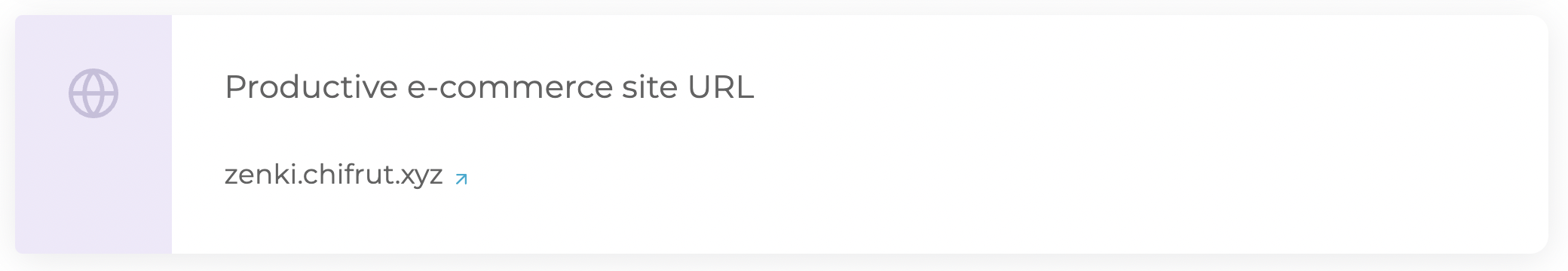
Displays the settings that are stored for the cryptocurrencies from which you want to receive payments. The information displayed for each indicates the source cryptocurrency and the behavior of each of them.
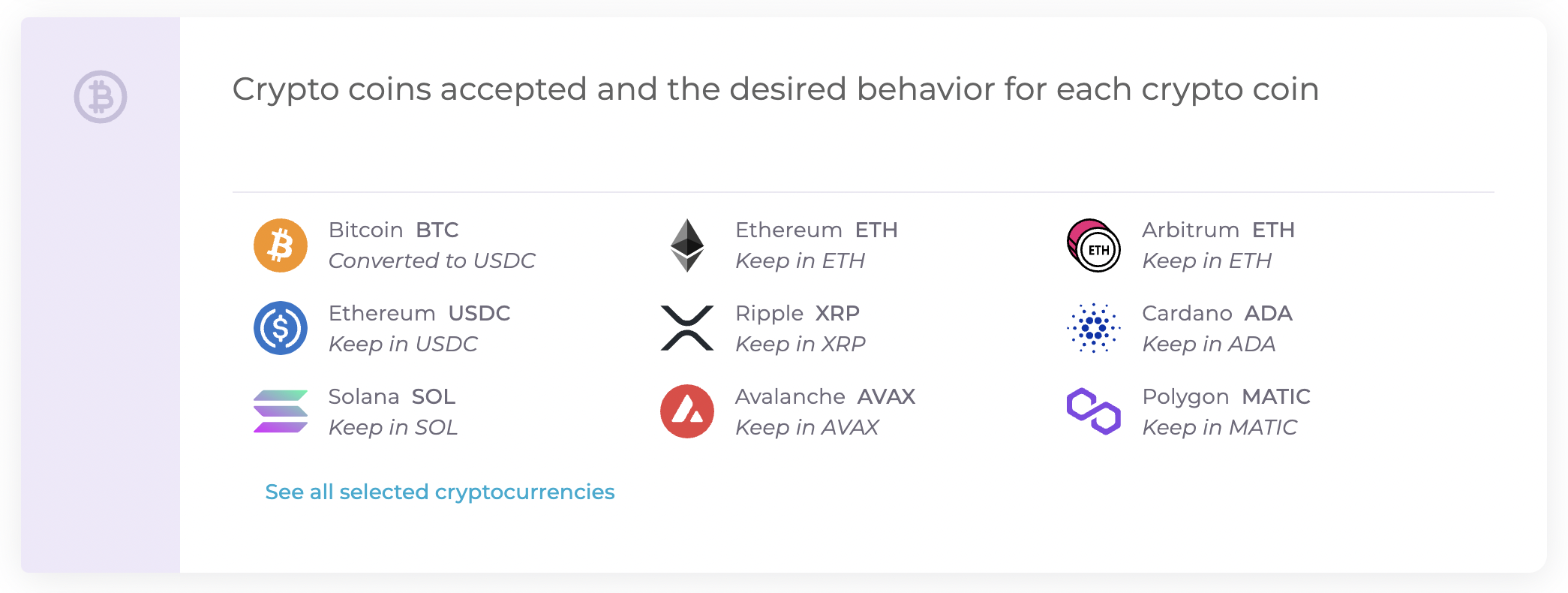
Click here if you want to change the cryptocurrency configuration
In this section you can see the configuration applied for escrow schema, also you can change these values by clicking “Settings” button
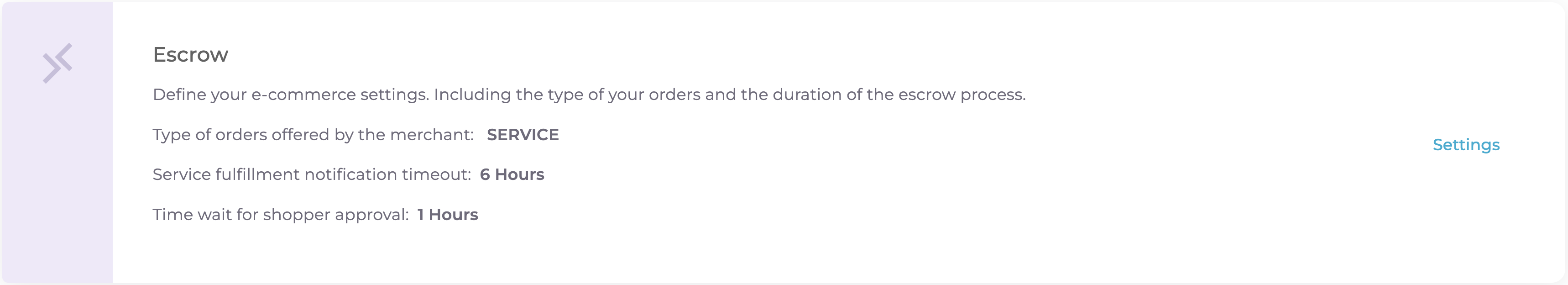
General account information is displayed:
- Company name
- Registered account type
- ID card
- Phone number
- TXT record