Create claim
When you make a payment for a purchase order and during the transaction validation process, you do not receive confirmation of the payment from Zenkipay, but in your wallet the transaction is already confirmed, it is a good time to create a claim.
By registering a claim for refund, you initiate the process to request the return of the transaction that was made to pay for an order because the shopper is no longer interested in receiving the product purchased from eCommerce.
When a claim payment is made, the process is initiated to associate the transaction to the purchase order. When the payment is successfully associated to the purchase order, the purchase process goes to a status of “Awaiting shipment” in the case of a product. In the case of a service it goes to a status of “Awaiting confirmation” by the shopper. In general terms, the purchase order enters the Digital Escrow process in a conventional way.
When a payment is made and during the transaction validation process, the payment confirmation is not received. We go to the email address you registered during the purchase process.

✉️ You will receive an email with instructions on how to register the unconfirmed payment claim. The first thing to do is to log in to the Zenkipay shopping portal with the email address used for your purchase. Portal login

🔧 Once authenticated on the platform. Identify the order with which the payment confirmation was not successful. Click on “Resolve issue”.
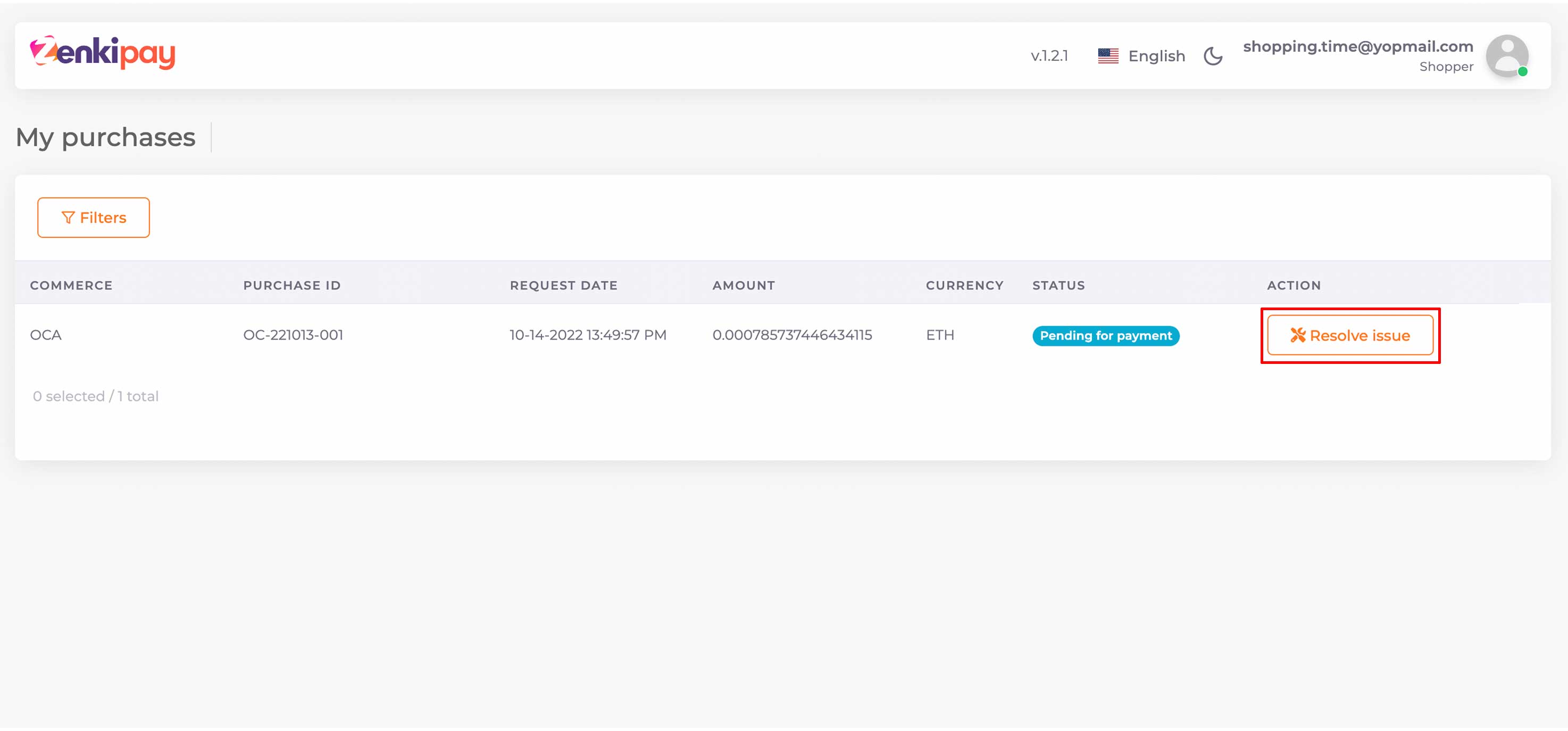
- The following window will appear asking for details of the transaction in order to track the payment.
- Source wallet.
- Target wallet.
- Transaction hash.
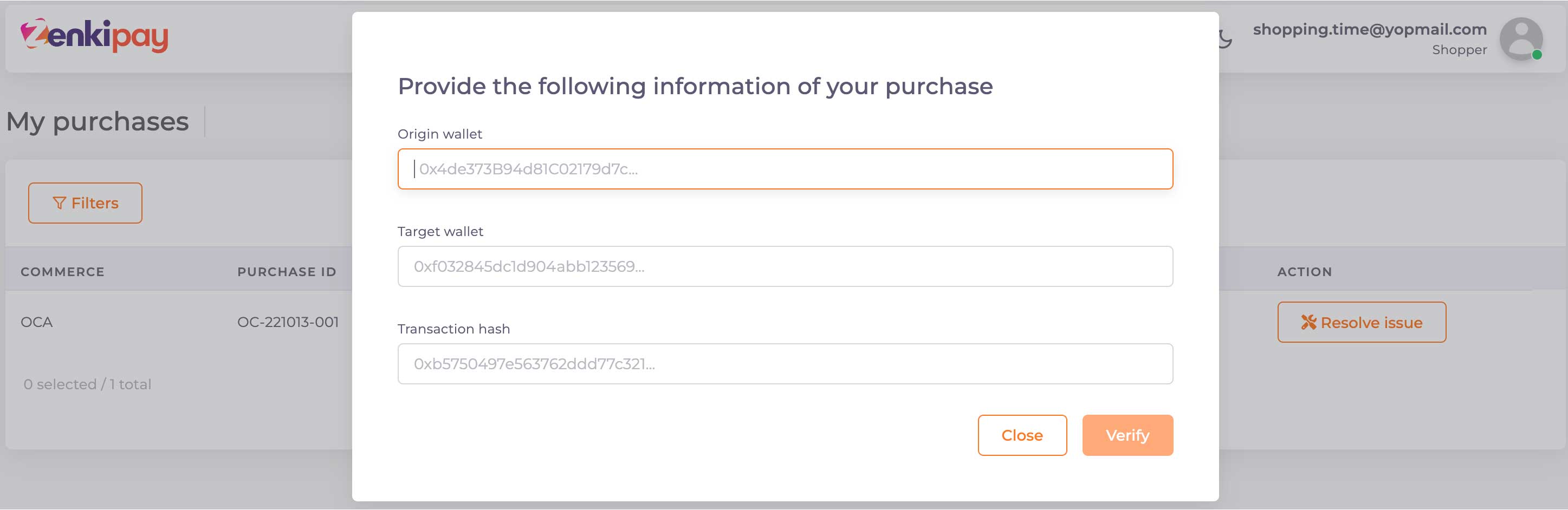
👀 One of the ways to obtain the above requested information is directly from your portfolio in the transaction history.
Below is the Etherscan site with the details of the transaction, as the payment was made with Ether.
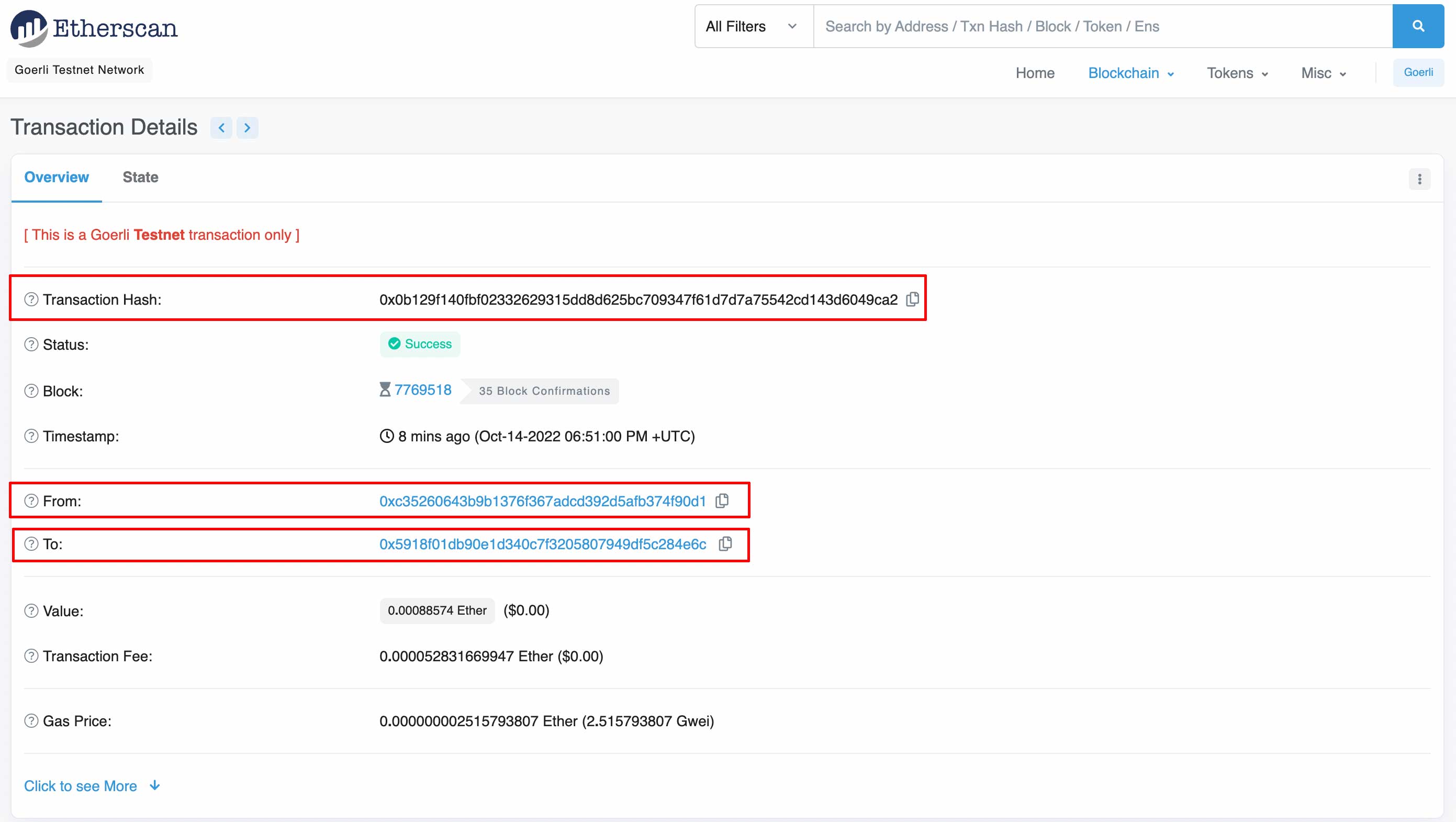
Enter the transaction details and click on “Verify”.
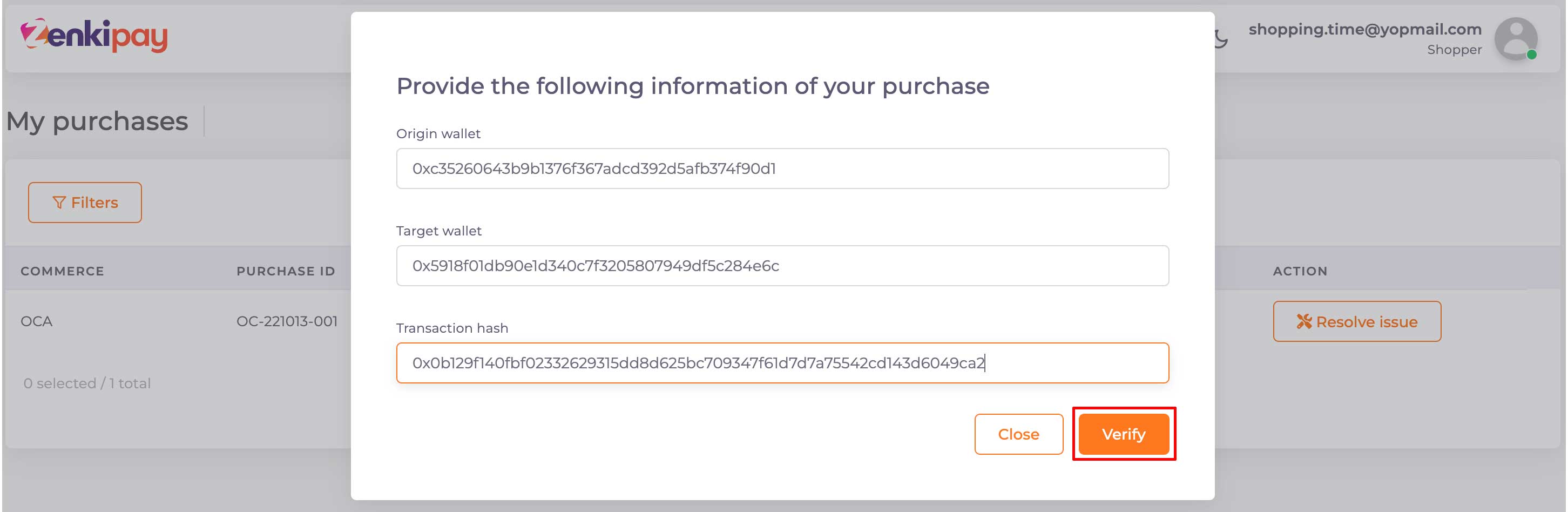
When the entered data is processed correctly, the following screen is displayed.
| Field | Description |
|---|---|
| Date | Date of the transaction. |
| Order Id | Order identifier. |
| Crypto order amount | Amount of the order requested by the merchant expressed in crypto. |
| Crypto transaction amount | Amount placed by the shopper for the order expressed in crypto. |
| Crypto amount difference | Difference between shopper’s payment vs. order amount expressed in crypto. |
| Transaction Hash | Transaction Hash (transaction tracking ID). |
Click on “Claim payment”.
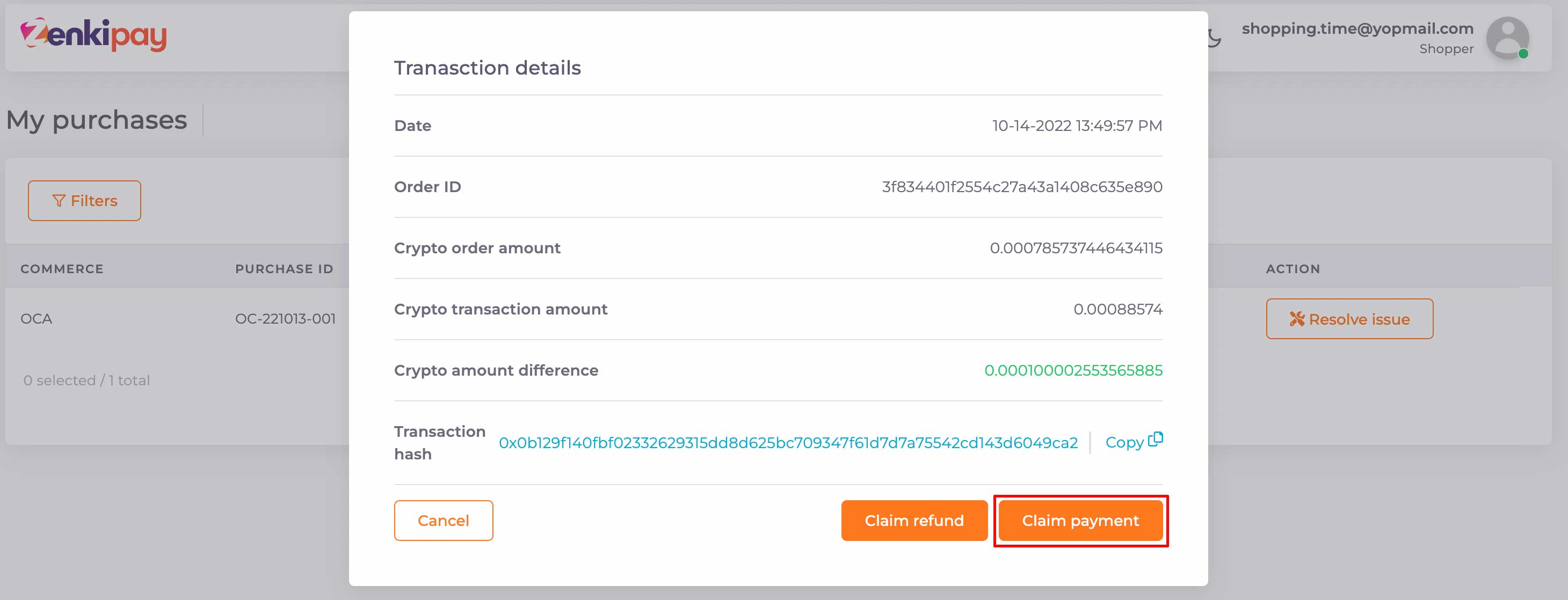
At this point the creation of a payment claim is confirmed, Zenki Staff is notified to follow up as soon as possible. Click “Ok” to continue.
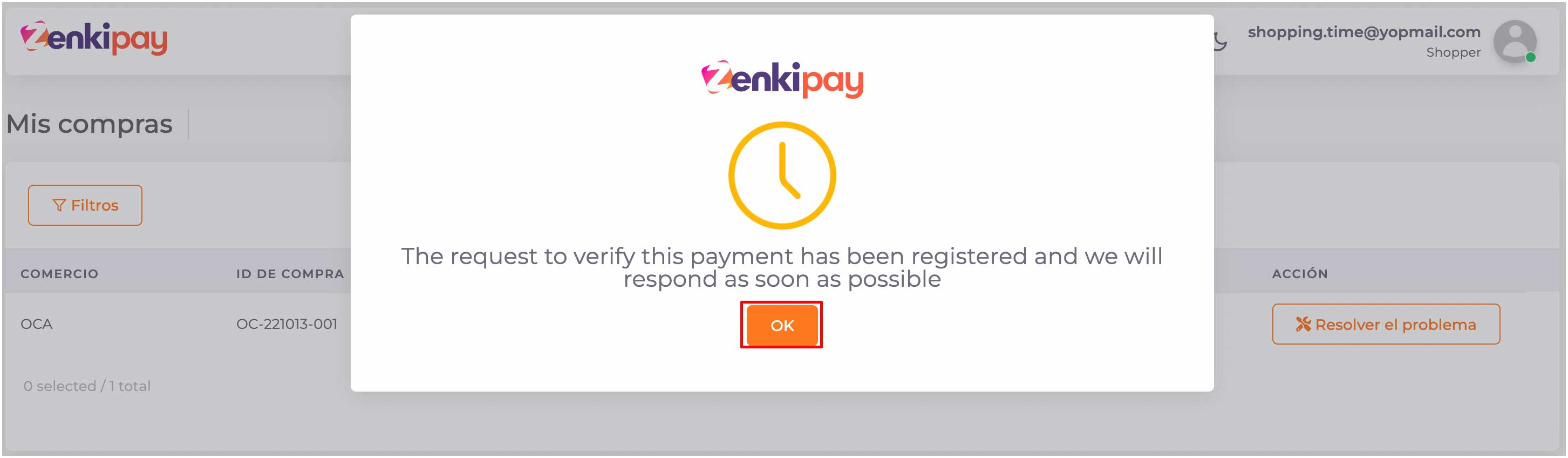
You will receive an email with the details of the claim with a copy to the Zenki Staff

Back in the shopper’s portal click on the order we created a claim to see the details of the purchase order.
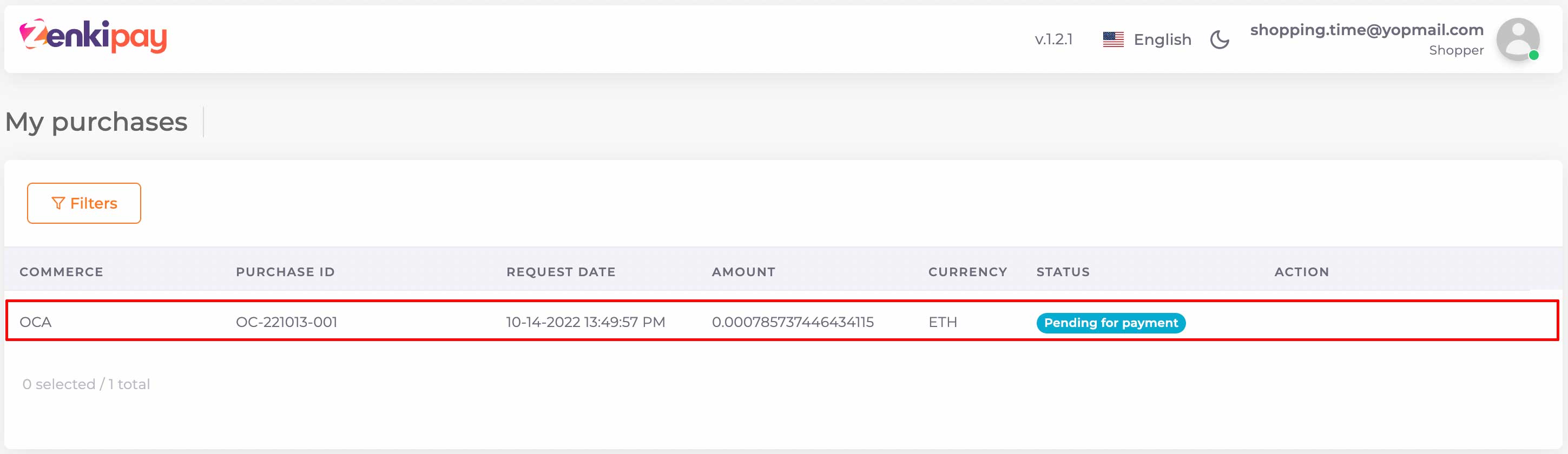
👀 Only one claim can be registered at a time per order, which is why at this time it no longer displays the option to raise a new claim.
Zenkipay offers a communication channel between the shopper and Zenki Staff through a chat to speed up the communication and resolve the claim as soon as possible.
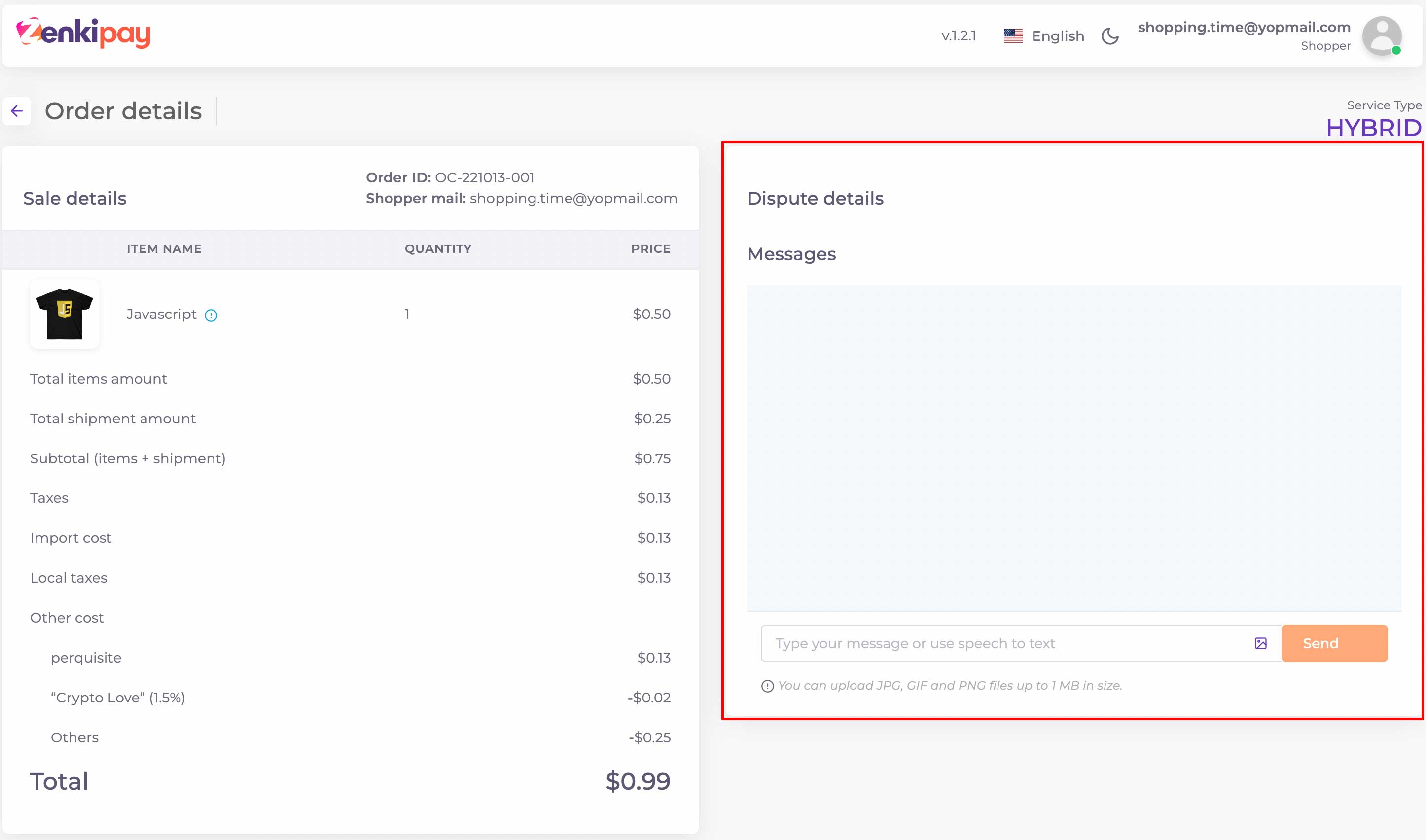
¡You may be interested to know how create a dispute!